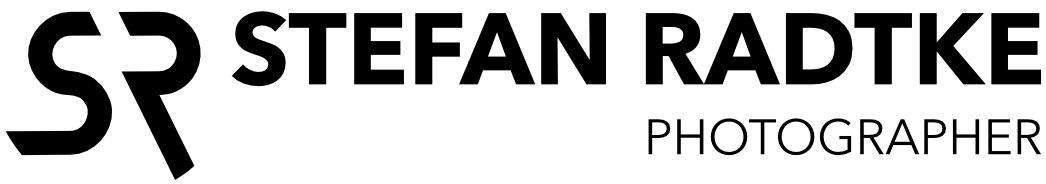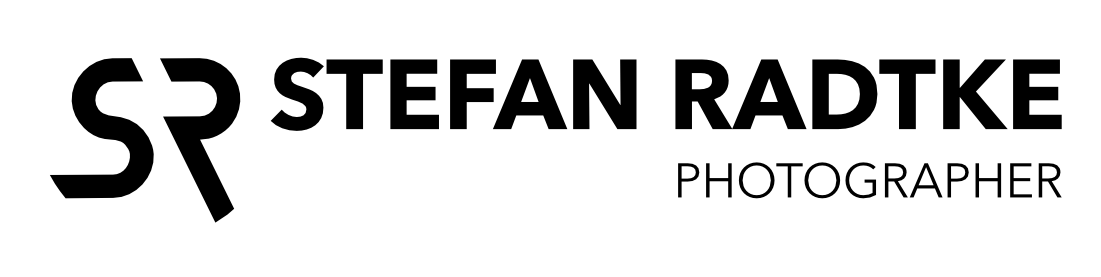Turning images into videos into GIFS
I created these GIFs originally in Davinci Resolve Fusion based on product images I shot for a baby clothing company - Baby DeeDee. They are neighbors in my building. I know, I don’t normally shoot product, but I like helping my neighbors out, when I can.
The original files are actually MP4 video files … Davinci Resolve video renders. The problem with short clip video renders is that they often don’t play nice with browser or need to be clicked on in order to play. There are ways around it, but it’s different depending on where you want to embed them. GIFs are more flexible. Copy, paste, play, and loop endlessly.
My sleep sack product videos lived on Vimeo and I just saw that Vimeo now creates up to 6 second GIFs of your video files. Bingo. It works pretty seamless and I was surprised of the quality. Usually I create GIFs in Photoshop, but Photoshop often struggles rendering gradients properly as a GIF. It looks like Vimeo has no problem with that at all !!!!
Kudos Vimeo.